On-line catalogues of (mainly) molecular lines are available at JPL and Cologne (CDMS). Lines from these lists can be incorporated in much the same way.
It should be noted that, at this time, these catalogues provide the best set of information on line frequencies for many molecules, but work is ongoing to improve the model line frequencies for many molecules. Further information regarding the sources of the line positions in these catalogues can be obtained from the JPL and CDMS websites at
http://spec.jpl.nasa.gov/ --- JPL site http://www.cdms.de --- CDMS site
To add a line or set of lines from either site, from the main menu use the "Lines" menu and pull down to either "JPL Line..." or "CDMS Line...". A similar menu comes up for either (see Figure 18.7, “JPL molecular line database interaction window”). Scroll down to the molecule you wish and click on the appropriate name/line. Then choose the wavelength/frequency range for which you would like to search for lines of this molecule/atom. Finally, a minimum transition strength can be used to modify the selection (units are log 10 of the integrated intensity at 300K -- in nm2MHz).
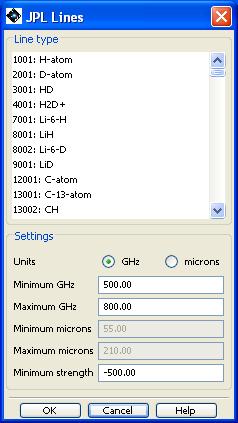
Figure 18.7. The window for interacting with the JPL molecular line database. A similar interface to the Cologne molecular line database (CDMS) is also available.
After hitting "OK" a search is done of the catalogue and a list of lines found is returned. You are asked to select/deselect from the list. The lines that were found can be added into your current set of personal lines being used in your observation planning session (see Figure 18.8, “OH lines returned from JPL molecular line database” where a set of OH lines have been selected from the JPL database).
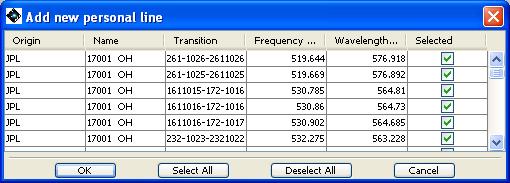
Figure 18.8. The returned set of known OH lines within the requested wavelength range. These can be selected for inclusion within the current observation preparation session by the user.
Once added into a session, the set of lines can be stored on your local disk, together with other personal lines in your session, using the line managing tools noted in the previous section.