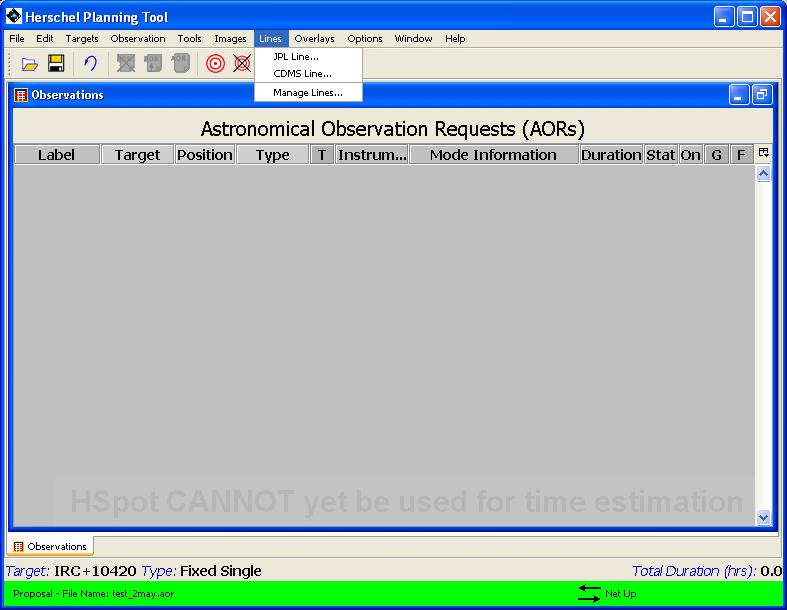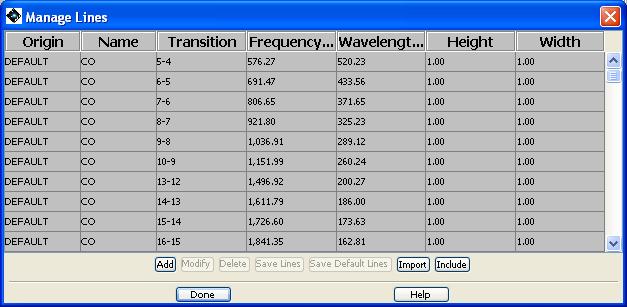Table of Contents
In order to aid in spectrometer observation planning, a system of default lines available within the Herschel frequency/wavelength range are available for use within HSpot, for observation planning purposes. In particular, for the HIFI instrument there are expected to be a plethora of (mostly molecular) spectral lines of interest. HSpot contains a default list of lines with accurate frequency measurements, has the ability to obtain spectral line information from on-line databases and allows the user the ability to import his or her own line lists. It can also allow different colour, height and width displays of lines within the HIFI frequency editor.
Since there are so many spectral lines within the frequency/wavelength range of Herschel, the user is only supplied with a default set of lines to avoid line confusion (see Appendix B, Default Line List Used in HSpot). However, lines that the user is interested in that are outside this base set can be imported and then stored for later use. An example might be a complete set of water lines.
In order to manage lines, go to the main screen of HSpot and go to the "Lines" menu (see Figure 18.1, “ The HSpot "Lines" pulldown menu”). The last item on the menu allows line managing. Selecting this brings up the scrollable window shown in Figure 18.2, “ The HSpot line management capability”. This shows the list of lines currently available in your planning session. At the bottom of the screen are buttons that allow you to "Add", "Modify" or "Delete" individual lines or save, "Import" or "Include" line lists.