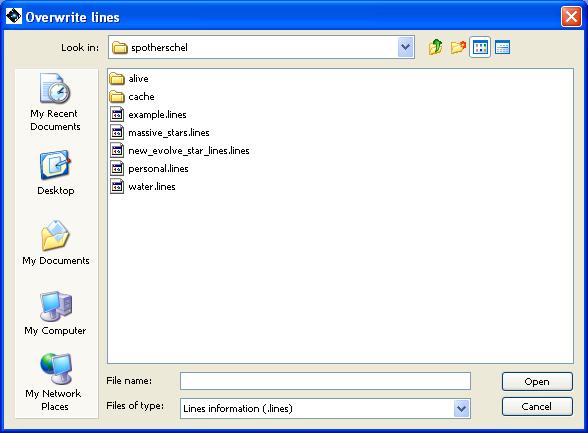Line lists of the appropriate format stored on your local hard disk can be included into a session. The "Import" button at the bottom of the window shown in Figure 18.2, “ The HSpot line management capability” allows the current line list to be replaced by a separate line list stored on disk (see Figure 18.5, “ The HSpot line information storage window”). Such lists are often saved from the HSpot line list management tool. But other lists can be imported as long as they have the same XML style as shown in Figure 18.6, “A ".lines" file”.
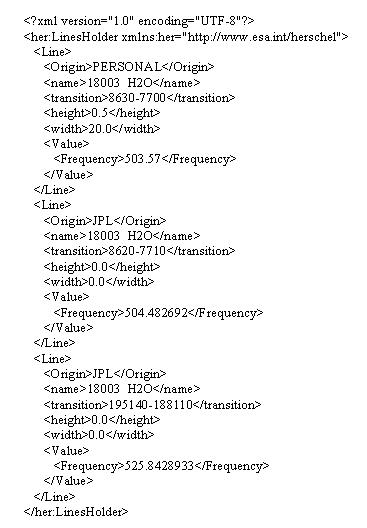
Figure 18.6. The HSpot line storage is done in a ".lines" file which has a XML format of a similar type to this example.
The "Include" enables several ".lines" files to be made available in the observation planning session by including them one at a time.
The complete set of lines in an observing session can be saved to disk and the default line list separately using the "Save Lines" and "Save Default Lines" buttons respectively at the bottom of the window shown in Figure 18.2, “ The HSpot line management capability”.