Table of Contents
Several HSpot features are available from the target entry dialogue. Selecting "New Target" from the "Targets" menu or clicking the bulls-eye icon on the main screen opens a new target entry dialogue. The target entry dialogue is shown in Figure 9.1, “Target entry dialogue”.
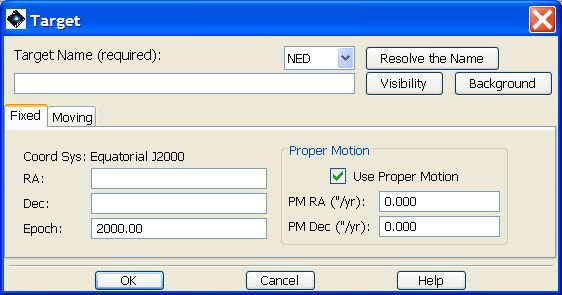
Figure 9.1. The target entry dialogue is shown. The two types of targets (fixed or moving) are selected from the tabs. This example shows the information you can enter for a Fixed Single target type.
The target types, target coordinate systems, and target entry formats supported by HSpot are discussed below. The other features accessed from the target entry dialogue are:
SIMBAD/NED/NAIF Target Name Resolution.
Sky Background Estimates for inertial targets.
Visibility Windows for inertial and moving targets.
Position Angle of the Herschel focal plane.