Table of Contents
The HSpot software that you download onto your computer acts as the 'client' and requests information over the network from the 'server' software located at the Herschel Science Centre (HSC). The main means of providing observing time estimates for HSpot is via the CUS (Common Uplink System) server.
Entry of targets and Astronomical Observation Template (AOT) parameters are self-contained within HSpot. An Internet connection to contact the servers is required to resolve names of targets, to calculate observing time estimates, to obtain visibility windows, to obtain background estimates, to download astronomical images and catalogues, for proposal submission, etc. - in other words for a large part of all HSpot functionality. HSpot works efficiently over a standard broadband connection and, of course, a LAN. If images are to be downloaded, or visibility windows calculated for a significant number of targets an older dial-up connection or slow Internet line will probably be unacceptably slow. When the servers are accessible by HSpot, the net-up symbol (see Figure 5.1, “Net up symbol”) will appear at the bottom of the main HSpot window.
HSpot caches information (images and calculations) so, if the Internet connection goes down during an HSpot session any images previously downloaded or calculations previously made will still be accessible for display however, they will obviously not be updatable until the connection returns.
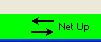
Figure 5.1. The net-up symbol that appears at bottom right of the HSpot window. The net-up symbol means HSpot can access the HSC servers. The net must be up to calculate observing time estimates, obtain visibility windows, obtain background estimates, or download images or catalogues.
![[Warning]](../../admonitions/warning.gif) | Warning |
|---|---|
| Occasionally HSpot may display the "Net Up" symbol and carry out time estimation correctly, but not establish a good connection to the HSC database. When this happens, on opening the Proposal Submission Tool, the only available proposal type in the dropdown menu will be "DUMMY". If this happens, shut down your session, saving your work previously, if necessary and re-open HSpot; this should clear the connection and re-establish the link to the database. |
If your computer is not connected to the Internet, or if our servers are temporarily down, the net-down symbol (Figure 5.2, “Net down symbol”) will appear at the bottom of the main HSpot window.

Figure 5.2. The net-down symbol means HSpot cannot access the HSC servers. You may still enter target and AOT information when the net is down but you cannot calculate observing time estimates, obtain visibility windows, obtain background estimates, and may not be able to download images or catalogues.
Check the Release Notes if you are using a Windows PC and never see the net-up symbol. This has been noted in two instances, and the fix is described in the Release Notes. If you see the net-down symbol and believe that HSpot should be connected to the servers, please send email to the Helpdesk at http://herschel.esac.esa.int/esupport/. We will provide support for the HSC servers from 08:00-20:30 weekdays and also at weekends; problems reported outside these hours will normally not be resolved until the next working day. Helpdesk will be supported during normal office hours at ESAC, generally for around 9-10 hours per day around the normal core working hours Monday-Friday, any support outside these hours is done on a voluntary basis by the HSC Team and cannot be guaranteed.
![[Note]](../../admonitions/note.gif) | Note |
|---|---|
| A "net down" message will occur when the HSC server is down for maintenance or an upgrade (always announced in advance on the HSC web pages, along with an estimate of how long the disruption may last), or if the system needs to be re-booted unexpectedly (such events rarely leave HSpot down for more than 15 minutes). If HSpot is always showing the net as down, probably it is a configuration issue with the "Herschel.worker" property in the HSpot properties file either improperly set or not set at all. Sending a screen shot of the "About" pop-up that you can call from the "Help" menu will allow us to diagnose the problem. |