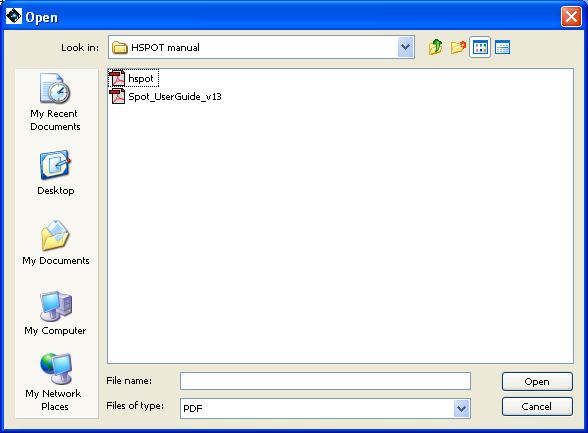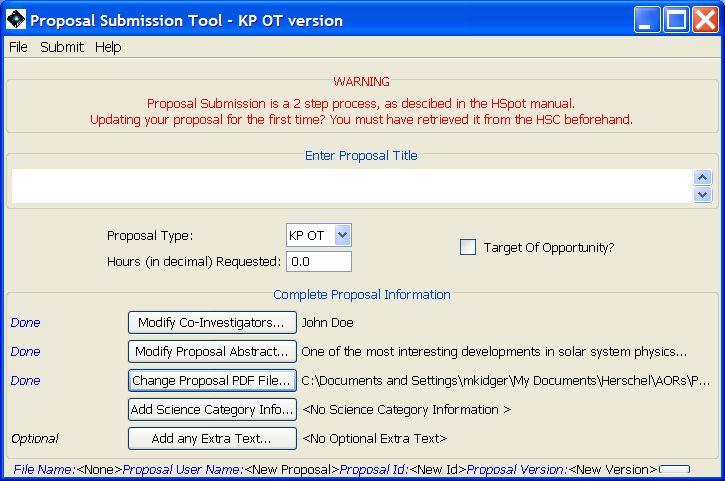Clicking on this button will bring up an open dialogue box. You can enter the path and filename or browse for the correct directory and file as shown in Figure 17.10, “Proposal tool Science Justification dialogue”. Enter, or choose the correct path and filename and click "Open". The "Proposal Submission Tool" will add the path and filename to the Main Window (Figure 17.11, “Proposal tool Science Justification addition”). When you submit the proposal, HSpot will look for this path and filename for the file and transfer the file to the HSC. The file must be in PDF format and is limited to 5Mbt.
![[Note]](../../admonitions/note.gif) | Note |
|---|---|
| The scientific justification should be prepared using the latest version of the Herschelform PDFLatex package (available as a tarball at http://herschel.esac.esa.int/Tools.shtml and follow the style set out in the Herschel Policies and Procedures document that is found in the AO call documentation at: |