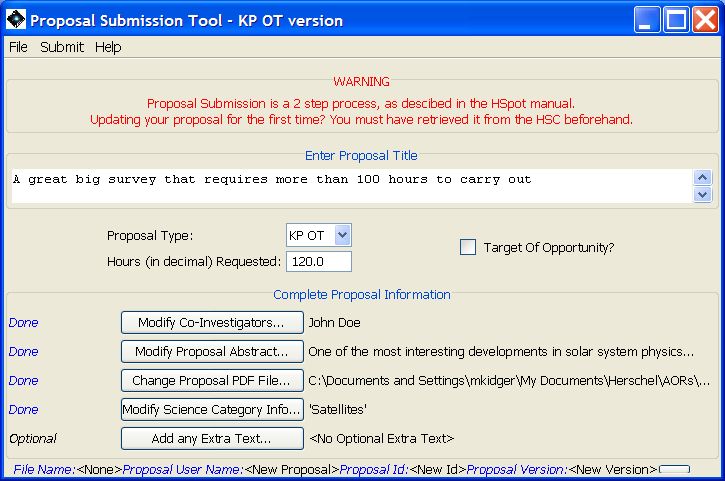This button allows you to choose a broad science category into which you feel your proposal fits from the broad Extragalactic, Galactic, or Solar System headings (Figure 17.12, “Proposal tool science categories”). Note that these are not "keywords". You must select just one sub-category from the options offered. You should attempt to select the one that best describes your proposal as this category will determine how the proposal is handled and refereed in HOTAC.
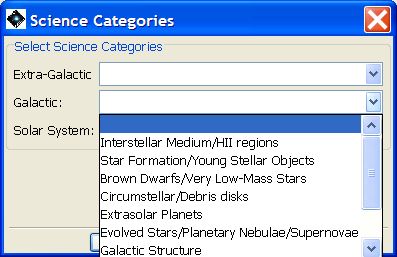
Figure 17.12. Proposal Submission Tool Science Categories shown inset. Select one of the types - Extragalactic, Galactic, Solar System - and then the sub-category that best describes your proposal. Shown is the pull-down menu for Extragalactic. Once chosen, the category appears to the right of the "Modify Science Category Inf..." button.
When you have finished choosing the appropriate Science Category, click the "OK" button. Your choices will be shown on the Proposal Submission Tool Main Window as shown in Figure 17.13, “Proposal tool Science Justification dialogue”.