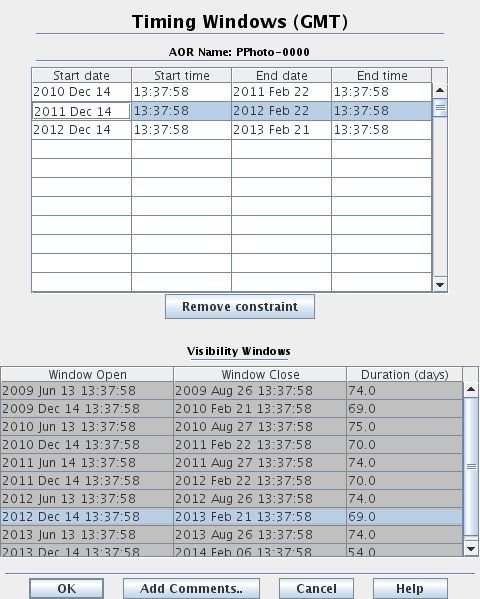To remove a timing constraint that has been wrongly entered, or is no longer desired and thus get rid of the 600s penalty associated with it, Click on the line that you wish to remove in the timing table and click on the "remove constraint" button. The "T" flag will then be turned off in the main AOR table for this AOR. This is shown in Figure 16.4, “Timing constraint deletion”.