To simplify mission planning and target handling, HSpot only allows the entry of coordinates for inertial targets in the fixed-single target type in equatorial coordinates with equinox J2000. All proper motions must have the same epoch as the target coordinates. A fixed position dialogue is displayed in Figure 9.1, “Target entry dialogue”.
You may enter inertial coordinates in a variety of formats:
Equatorial RA
12:5:10
12:05:10
12 5 10
12h5m10s
12.5 ( = 12.5 hours of RA = 12h30m00s)
12.5d ( = 12.5 degrees)
Equatorial Dec
12:5:10
12:05:10
12 5 10
12d5m10s
12.5 ( = 12.5 degrees = 12d30'00")
You may not enter the declination as 12d5'10". This is to prevent confusion between quotation marks and arcminutes or arcseconds when coordinates are read in from a list. Declinations are also displayed with 'm' standing for arcminutes and 's' standing for arcseconds.
You must enter coordinates in the Equatorial J2000 system, but if you would like to know what the ecliptic coordinates are at that position, simply select Ecliptic J2000 from the coordinate system tab. HSpot will convert the coordinates to the new system for you. HSpot will convert and display the entered coordinates to or from any of the allowed formats.
If you enter a target directly at either the north or south celestial pole, the Right Ascension you enter is important. When Herschel is calculating mapping positions and offsets it creates a new local coordinate system, with the equator running through the specified target position, and north and east determined from this initial position. Therefore, if you enter a position of J2000 RA = 1 hr, DEC = 90 deg, if you have mapping offsets from your primary positions, they will be in different locations if you specify J2000 RA = 5 hr, DEC = 90 deg. The central position for the map is though, of course, the same in both of these instances. Use the visualisation tools to see how your observations will look when executed.
For moving targets, you must enter a standard ephemeris. This is specified by the NAIF ID number. The HSC's Mission Planning System will use the current ephemeris to calculate the exact position of a moving target at the moment of observation.
For targets in the NAIF database, enter either the NAIF ID or the target name (se the Herschel Observers' Manual for more information about NAIF IDs), and HSpot will return the appropriate target name or NAIF ID number when you click on "Get target Name", or "Resolve the Name" buttons. A list of NAIF IDs and names recognisable to HSpot can be found on the Herschel AO web page and in Appendix C (Appendix C, Solar System Objects that have ephemeris information in HSpot). It is also possible to use the JPL DASTCOM database (http://ssd.jpl.nasa.gov/dastcom.html#browse) to interactively search for NAIF IDs (called "SPK-IDs" on the DASTCOM database) and names. If the name you enter is used by more than one object in the NAIF database, for example Dione the satellite and Dione the asteroid, HSpot will provide you with a list of NAIF IDs to select from after entering the name and clicking on the "Resolve to Naif ID button" (Figure 9.3, “NAIF IDs for Dione”). It is important to select the correct NAIF ID for your object, as the NAIF ID is the single identifier Herschel uses to provide ephemeris information for planning and scheduling.
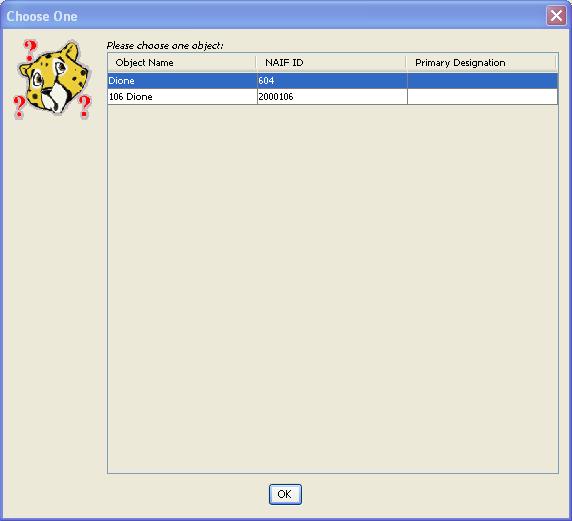
Figure 9.3. Dialogue indicating the possible moving target name confusion. Dione is the name for both an asteroid and a planetary satellite. The choices of NAIF ID numbers for Dione are shown. It is important to select the correct NAIF ID for your object, as the NAIF ID is the single identifier Herschel uses to provide ephemeris information for planning and scheduling.
As a guide to distinguishing between NAIF IDs, NAIF numbering has the following conventions:
7-digit numbers starting with "1": comets
7-digit numbers starting with "2": numbered asteroids
7-digit numbers starting with "3": relatively newly discovered objects (e.g., some asteroids and KBOs), usually with much lower quality orbits.
3-digit numbers: planets and planetary satellites. The first digit identifies the planet involved (100=Mercury, 200=Venus, …, 500=Jupiter, etc. For natural planetary satellites the system is the first digit is the planet identifier and the next two the satellite number: Io, or Jupiter I, is 501; Amalthea, or Jupiter V, is 505; Titan, or Saturn VI, is 606).
1-digit numbers: planetary system barycentres. Again, 1=Mercury, 2=Venus, 3=The Earth, etc. Where a planet has no large satellite the barycentre and the planetary centre will coincide.
![[Note]](../../admonitions/note.gif)
Note For the purposes of Herschel the planetary centre and barycentre will effectively coincide in all cases. Any difference in position will be well below the resolution of Herschel. NAIF also uses negative integers for spacecraft identification, but these have no relevance to Herschel users.
In the case of Saturn's satellite Dione, shown in (Figure 9.3, “NAIF IDs for Dione”), the NAIF ID = 604: "6" because it is a satellite of planet 6 (Saturn) and "04" because Dione was the 4th satellite of this planet to be discovered (Saturn IV in the classical designation).
Following the decision on Pluto's status at the 2006 IAU General Assembly at Prague, Pluto now has three NAIF IDs. The primary designation is (134340) Pluto, with a NAIF ID = 2134340. However, the old "planetary" IDs of 9 (for the barycentre of the Pluto system) and 999 (for the centre of the body) are still used in NAIF.