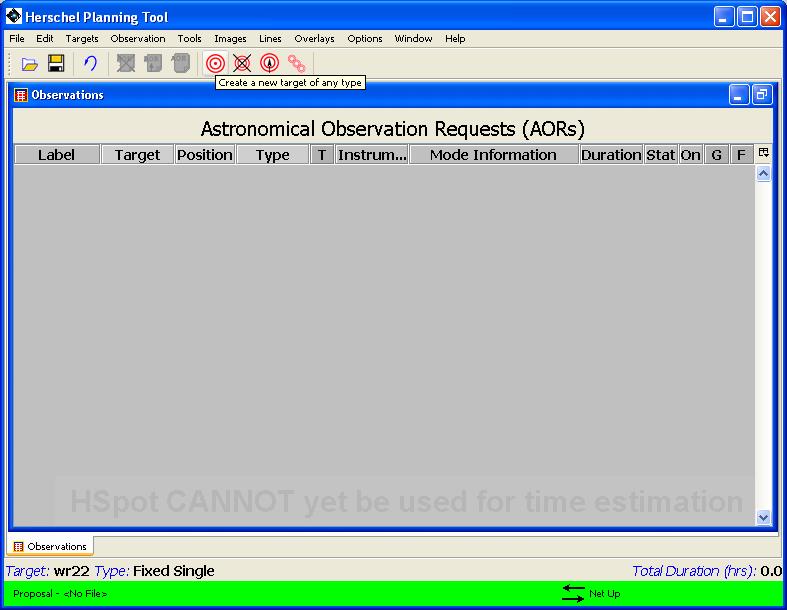In addition to the Release Notes, this User's Guide, and the Herschel Instrument Manuals, on-line help for HSpot is available from the help menu on the main HSpot screen. There are also help buttons throughout the program that connect directly to applicable help files. On-line help is also available in the form of 'tool tips', one-sentence messages that appear whenever the cursor is placed over a field or button for longer than 3 seconds. Tool tips are used to define acronyms, expand abbreviations, and provide data entry instructions. For example, placing the cursor over the new target ("bulls-eye") button in the icon bar displays the tool tip that says, "Create a new target of any type" (Figure 5.3, “Tool tip display”).